We have a demo environment setup for you to play with our software.
Browse to http://demo.apivot.com from any browser on any device.
Login with username demo with password D3m0!
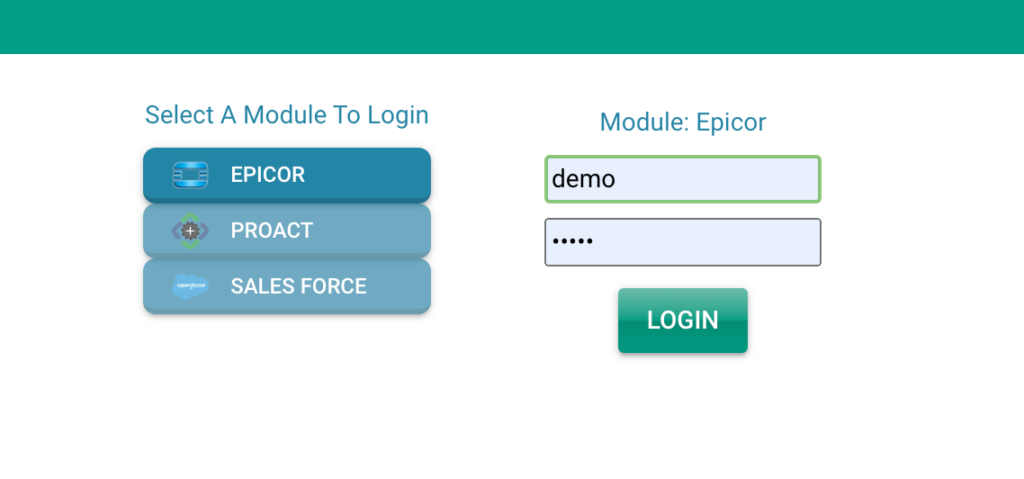
Click on any module listed below: PLEASE BE SURE TO LOG OUT OF EACH MODULE AND THE APPLICATION WHEN FINISHED
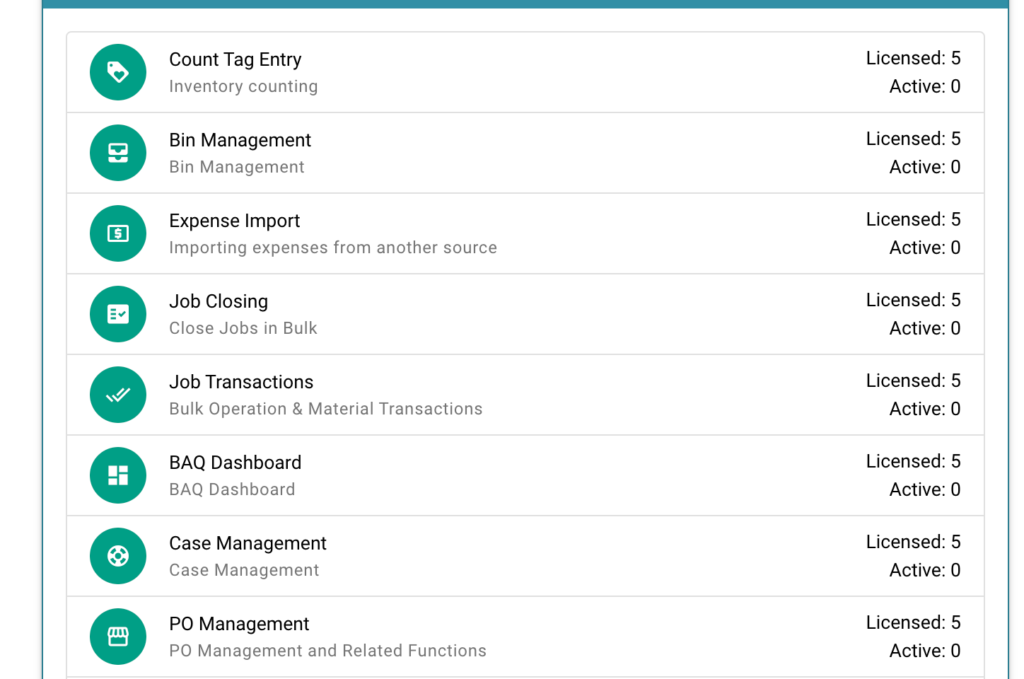
Most popular modules are Job Transactions, Job Closing, Count Tag Entry & Expense import.
Count tag entry there are 5 cycles under the DCC warehouse for you to play with. Some parts require serial numbers or lot numbers to enter the QTY. Use serial number 12345 and lot 1233.
Example of Bin Management file found here.
Example of Expense Import file found here
Job Closing use BAQ zap100101 set a complete date, set a close date, check the box next to a job and click upload data button.
Pick Job Transactions warehouse. There are a number of jobs out there for you to transact against. Use Andy or Troy as the employee
View any and all BAQ’s in the system
Case Management > Service Job – Choose the Job Transactions warehouse, select a service job and tech.
PO Management is only for The Reynolds Company. Please only validate DO NOT submit.

